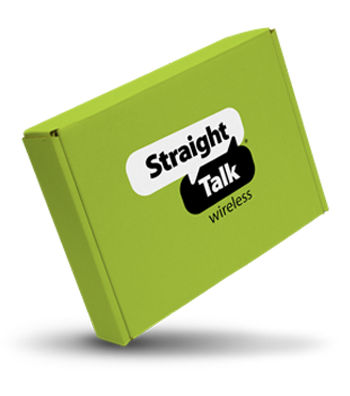- GPAPI15PMC_P#GPAPI15PMC256WTP
- GPAPI15PMC_P#GPAPI15PMC256P
- GPAPI15PMC_P#GPAPI15PMC256BKP
- GPAPI15PMC_P#GPAPI15PMC256BLP
iPhone 15 Pro Max 256GB
iPhone 15 Pro Max 256GB
Out Of Stock
iPhone 15 Pro Max 256GB
iPhone 15 Pro Max 256GB
Out Of Stock
Approved For {{smartPay-price}}/mo #term Monthly payments
price is dollar #priceDollar and #priceCent centsWas priced at #listPriceDollar dollars and #listPriceCent cents now priced at #priceDollar dollars and #priceCent cents
Retail Price
 smart pay logo
smart pay logo
This item is for pre-order only.
Ships by release date
Choose payment option
Are you new to Straight Talk?

Phone Specifications
-
5G Capable
-
5G LTE/Wi-Fi 6E
-
Super Retina XDR display - 6.7-inch (diagonal) all-screen OLED display
-
Height 159.9 mm (6.29 inches) | Width 76.7 mm (3.02 inches) | Depth 8.25 mm (0.32 inch)
-
Video playback: Up to 29 hours | Video playback (streamed): Up to 25 hours | Audio playback: Up to 95 hours
-
221 grams (7.81 ounces)
-
Video playback: Up to 29 hours | Video playback (streamed): Up to 25 hours | Audio playback: Up to 95 hours
-
Bluetooth 5.3
-
Pro camera system (48MP Main, 12MP Ultra Wide and 12MP Telephoto)
-
A17 Pro chip | 6-core CPU with 2 performance and 4 efficiency cores | 6-core GPU | 16-core Neural Engine
-
GPS, GLONASS, Galileo, QZSS and BeiDou
-
Internal Memory: 256GB
You can turn select phones into a Wi-Fi® hotspot, allowing your Wi-Fi enabled devices to connect to the internet using your mobile data connection.
To enable this feature from the main screen, follow these steps:
- From the main screen, tap the "Settings" icon.
- Tap "Cellular."
- Tap "Personal Hotspot."
- Tap the slider next to "Allow Others to Join" to turn it ON. Your personal hotspot is now enabled.
- From the device you want to connect to your mobile hotspot, select your iPhone from the list of available Wi-Fi networks. Your iPhone screen will display the name to look for in the text below "OTHER NETWORKS."
- Enter the default Wi-Fi password displayed on your iPhone screen, then tap "Join."
To change your Wi-Fi password, follow these steps:
- Tap the "Wi-Fi Password" field.
- Tap the "X" icon to delete the current password.
- Enter a new password containing at least 8 characters.
- Tap "Done." Your new Wi-Fi network password will be saved.
- Note: Changing the password will disconnect any users currently connected to your personal hotspot.
For more information, click here.
To set up Apple Pay from the main screen, follow these steps:
- Tap the "Wallet" icon.
- Tap the "+" icon to add a card. Then, tap "Debit or Credit Card."
- Note: If prompted, tap "Set Up Face ID & Passcode." Then, follow the prompts on your screen. To return to the Wallet app, tap "Wallet" at the top left corner of your screen.
- Tap "Continue."
- Position your credit or debit card within the frame on your screen to add your card details automatically. Verify your card details and tap "Next."
- Note: If your card won’t scan, or you prefer to enter the information manually, tap "Enter Card Details Manually" and follow the prompts on the screen.
- Enter the security code on the back of your card. Then, tap "Next."
- Tap "Agree" to accept the Terms and Conditions.
- Tap a verification method. Then, tap "Next."
- Once your card has been verified, tap "Next."
- To learn more about how to use Apple Pay, tap "Learn more..." Otherwise, tap "Continue."
To use Apple Pay in stores, look for the "Apple Pay" icon or other contactless payments symbols.
To use Apple Pay within apps and on websites accessed through Safari, look for the "Buy with Apple Pay," "Apple Pay," and "Donate with Apple Pay" buttons. You can also use Apple Pay on sites that list Apple Pay as an accepted payment method.
For more information, click here.
What's in the box?
iPhone 15 Pro Max 256 GB
USB Type-C to Type-C cable
Documentation
Apple sticker
More Features
FORGED IN TITANIUM
iPhone 15 Pro Max has a strong and light aerospace-grade titanium design with a textured matte-glass back. It also features a Ceramic Shield front that’s tougher than any smartphone glass. And it’s splash, water, and dust resistant.1
ADVANCED DISPLAY
The 6.7” Super Retina XDR display2 with ProMotion ramps up refresh rates to 120Hz when you need exceptional graphics performance. Dynamic Island bubbles up alerts and Live Activities. Plus, with Always-On display, your Lock Screen stays glanceable, so you don’t have to tap it to stay in the know.
GAME-CHANGING A17 PRO CHIP
A Pro-class GPU makes mobile games feel so immersive, with rich environments and realistic characters. A17 Pro is also incredibly efficient and helps to deliver amazing all-day battery life.3
POWERFUL PRO CAMERA SYSTEM
Get incredible framing flexibility with 7 pro lenses. Capture super high-resolution photos with more color and detail using the 48MP Main camera. And take sharper close-ups from farther away with the 5x Telephoto camera on iPhone 15 Pro Max.
CUSTOMIZABLE ACTION BUTTON
Action button is a fast track to your favorite feature. Just set the one you want, like Silent mode, Camera, Voice Memo, Shortcut, and more. Then press and hold to launch the action.
PRO CONNECTIVITY
The new USB-C connector lets you charge your Mac or iPad with the same cable you use to charge iPhone 15 Pro Max. With USB 3, you get a huge leap in data transfer speeds.4 And you can download files up to 2x faster using Wi-Fi 6E.5
VITAL SAFETY FEATURES
If your car breaks down when you’re off the grid, you can get help with Roadside Assistance via satellite.6 And if you need emergency services and you don’t have cell service or Wi-Fi, you can use Emergency SOS via satellite. With Crash Detection, iPhone can detect a severe car crash and call for help if you can’t.7
DESIGNED TO MAKE A DIFFERENCE
iPhone comes with privacy protections that help keep you in control of your data. It’s made from more recycled materials to minimize environmental impact. And it has built-in features that make iPhone more accessible to all.
COMES WITH APPLECARE WARRANTY
Every iPhone comes with a one-year limited warranty and up to 90 days of complimentary technical support. Get AppleCare+ or AppleCare+ with Theft and Loss to extend your coverage.
eSIM FAQs
You have questions. We have answers.
An eSIM is a digital SIM that eliminates the need for a physical SIM card. With eSIM, you can quickly and easily transfer an existing cellular plan or get a new cellular plan, all digitally. You can even store multiple eSIMs on the same device and use two phone numbers at the same time. And it’s more secure - someone can’t remove the physical SIM card if your iPhone is lost or stolen. In just a few simple steps, you are ready to make calls, send messages, and browse the web.
iPhone XS, iPhone XS Max, iPhone XR, or later support eSIM. If you purchased any iPhone 14 or iPhone 15 models, your iPhone does not have a physical SIM tray, and will only activate with an eSIM.
Call Straight Talk Customer Care at 1-877-430-2355. Account verification information will be required to authenticate the account holder.
1iPhone 15, iPhone 15 Plus, iPhone 15 Pro, and iPhone 15 Pro Max are splash, water, and dust resistant and were tested under controlled laboratory conditions with a rating of IP68 under IEC standard 60529 (maximum depth of 6 meters up to 30 minutes). Splash, water, and dust resistance are not permanent conditions. Resistance might decrease as a result of normal wear. Do not attempt to charge a wet iPhone; refer to the user guide for cleaning and drying instructions. Liquid damage not covered under warranty.
2The display has rounded corners. When measured as a standard rectangle, the screen is 6.12 inches (iPhone 15 Pro, iPhone 15) or 6.69 inches (iPhone 15 Pro Max, iPhone 15 Plus) diagonally. Actual viewable area is less.
3Battery life varies by use and configuration; see apple.com/batteries for more information.
4USB 3 cable with 10Gb/s speed required for up to 20x faster transfers on iPhone 15 Pro models.
5Wi-Fi 6E available in countries and regions where supported.
6Service is included for free for two years with the activation of any iPhone 15 model. Connection and response times vary based on location, site conditions, and other factors. See support.apple.com/kb/HT213885 for more information.
7iPhone 15 and iPhone 15 Pro can detect a severe car crash and call for help. Requires a cellular connection or Wi-Fi Calling.
Technical specifications: Go to apple.com/iphone/compare for a complete set
{{itemname}}
{{prop1}}
{{prop2}}
{{itemprice}} [x{{itemquantity}}]
{{itemname}}
{{prop1}}
{{prop2}}
{{itemprice}}