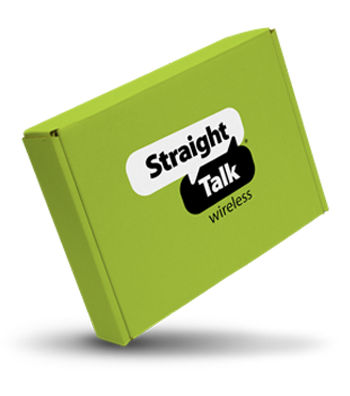- STSAS115DCR_P#STSAS115DCR
Out Of Stock
PLAN PURCHASE REQUIRED!
PLAN PURCHASE REQUIRED!
Out Of Stock
Approved For {{smartPay-price}}/mo #term Monthly payments
price is dollar #priceDollar and #priceCent centsWas priced at #listPriceDollar dollars and #listPriceCent cents now priced at #priceDollar dollars and #priceCent cents
Retail Price
 smart pay logo
smart pay logo
This item is for pre-order only.
Ships by release date
Choose payment option
Are you new to Straight Talk?

By default, your phone is set to automatically choose the best available network. If your phone is not connected to a network, you may be in an area where service is not yet available or you may also be in an area with poor wireless coverage.
If you are indoors, try moving closer to a window or the perimeter of the building, or try going outside.
If changing your location does not solve your problem, try restarting your phone by turning it off and then on again.
NOTE: Not all Networks or Network Services are available on all devices or in all areas.
To verify your network, follow these steps:
NOTE: You must temporarily turn your Wi-Fi Connection to "Off."
- From the main screen, slide the screen up to display your apps.
- Locate and tap the "Settings" icon.
- Locate and tap "About phone."
- Tap "SIM status" or "Status information."
- Then, tap "SIM card status."
- Look under
- "Mobile network state" for your current network state.
- "Mobile voice network type" for your current network type.
SAMSUNG DEVICES
To verify your network settings, follow these steps
- From the main screen, slide the screen up to display your apps.
- Locate and tap the "Settings" icon.
- Tap "Connections."
- Tap "Mobile networks."
- Tap "Network operators", the "Automatic" mode should be selected.
OTHER ANDROID DEVICES
To verify your network settings, follow these steps
- From the main screen, slide the screen up to display your apps.
- Locate and tap the "Settings" icon.
- Tap "Network" or "Network & internet."
- Tap "Mobile network."
- If necessary, tap "Advanced" to view additional options.
- Under "Network" or "Networker Operator," the "Automatically select network" option should be switched to "On."
For more information, click here.
To turn your phone into a mobile Wi-Fi® hotspot, follow these steps:
- From the main screen, slide the screen up to display your apps.
- Note: If Wi-Fi is turned "On" for your phone, turn it off by sliding down from the top of your screen to display the Quick Settings panel. Tap the "Wi-Fi" icon to disable it, then press the HOME key.
- Tap the "Settings" icon.
- Tap "Connections."
- Tap "Mobile Hotspot and Tethering."
- Tap "Mobile Hotspot."
- Tap the slider at the top of the screen to turn Mobile Hotspot "On." The Hotspot name and password will be displayed and you will now be able to connect your devices to this network just as you would any Wi-Fi network.
For more information, click here.
While not completely necessary, the benefits of adding a Gmail or Google account to your device include the following:
- Automatic backup of device data
- Access to the Google Play Store
- Access to Gmail email account
- Access to Google Drive
- Access to Google Calendar
- Saved locations in Google Maps
- Improved location accuracy for apps
- "Find My Device" security feature
For more information, click here.
The security options available for your S115DL include the following:
- Screen lock
- Face recognition
- Fingerprints
- Find My Device (Google)
- Smart Lock
- SIM card lock
- Find My Mobile (Samsung)
For more information, click here.
While not completely necessary, the benefits of adding a Gmail or Google account to your device include the following:
- Automatic backup of device data
- Access to the Google Play Store
- Access to Google Drive
- Saved locations in Google Maps
- Improved location accuracy for apps
- "Find My Device" remote tracking security
For more information, click here.
What's in the box?
Samsung Galaxy A11 Reconditioned
USB Cable
Quick Start Guide.

More Features
Spend more time scrolling, texting, and sharing, and less time looking for an outlet to charge. This long-lasting battery has the power to keep up with you.
Keep in touch with friends and family, and watch the news with plenty of room on a crystal clear 6.4" edge-to-edge display.
Capture shareable portraits, wide shots and videos with this versatile triple lens camera.
Keep all your photos and apps without worrying about storage. And get up to 512GB of storage with a microSD card (not included)
{{itemname}}
{{prop1}}
{{prop2}}
{{itemprice}} [x{{itemquantity}}]
{{itemname}}
{{prop1}}
{{prop2}}
{{itemprice}}